Installation
Step 1: Download the Back to Basics Khmer Empire package
Step 2: Choose the level you want to play from the Downloads section
Step 3: Copy the tr4 file into the data folder and copy the script.dat and english.dat files into the main trle folder. Take note of the readme.txt
Step 4: Create a setup link for the tomb4.exe and make sure that Volumetric FX are enabled, unless stated otherwise in the comments section of the level you are playing.
Please take note that Back to Basics Khmer Empire is not playable on a Mac.
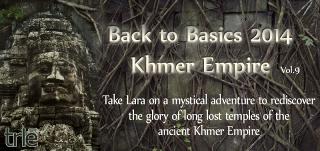
Lara's Moves
Ledge jump up:
Press Alt (Jump) to jump up then Ctrl (Action) to grab
Ledge Hang Back flip:
Hold Ctrl (Action) + Press Down arrow
Ledge Hang Back Flip + Twist:
Hold Ctrl (Action) + Press Up and Down arrow (or End (Roll) )
Ladder to monkey swing:
a) Ctrl (Action) + Up - to grab monkey swing above
b) Ctrl (Action) + Alt (Jump) + Shift (Walk) - to turn and grab monkey swing
Monkey Swing turn:
End (Roll)
Water to ladder climb:
Ctrl (Action) +Up
Swingpole:
Ctrl (Action) +Up to rotate on pole; Ctrl (Action) to release and leap forward
Bouncepad:
Forward Arrow then Ctrl (Action) to grab at top of jump
Crawlspace roll:
> (Crouch) + ? (Sprint)
Roll out of Ledge Crawlspace:
At edge of ledge Alt (Jump) + Forward arrow
QUADBIKE:
Ctrl (Action) to mount quadbike (from right side of vehicle)
Ctrl (Action) to accelerate
Alt (Jump) to brake
Left/right arrows to steer
Alt (Jump) + Right arrow to exit vehicle
Down arrow to pull quadbike backwards